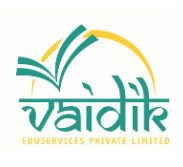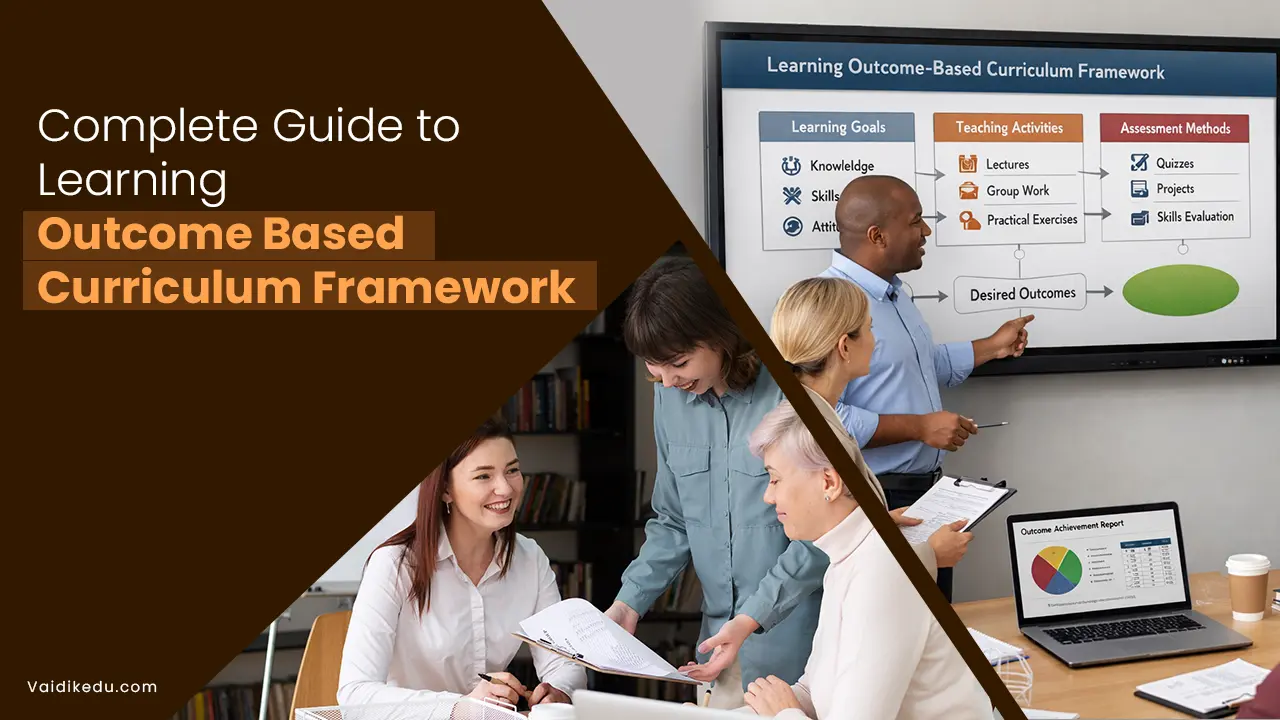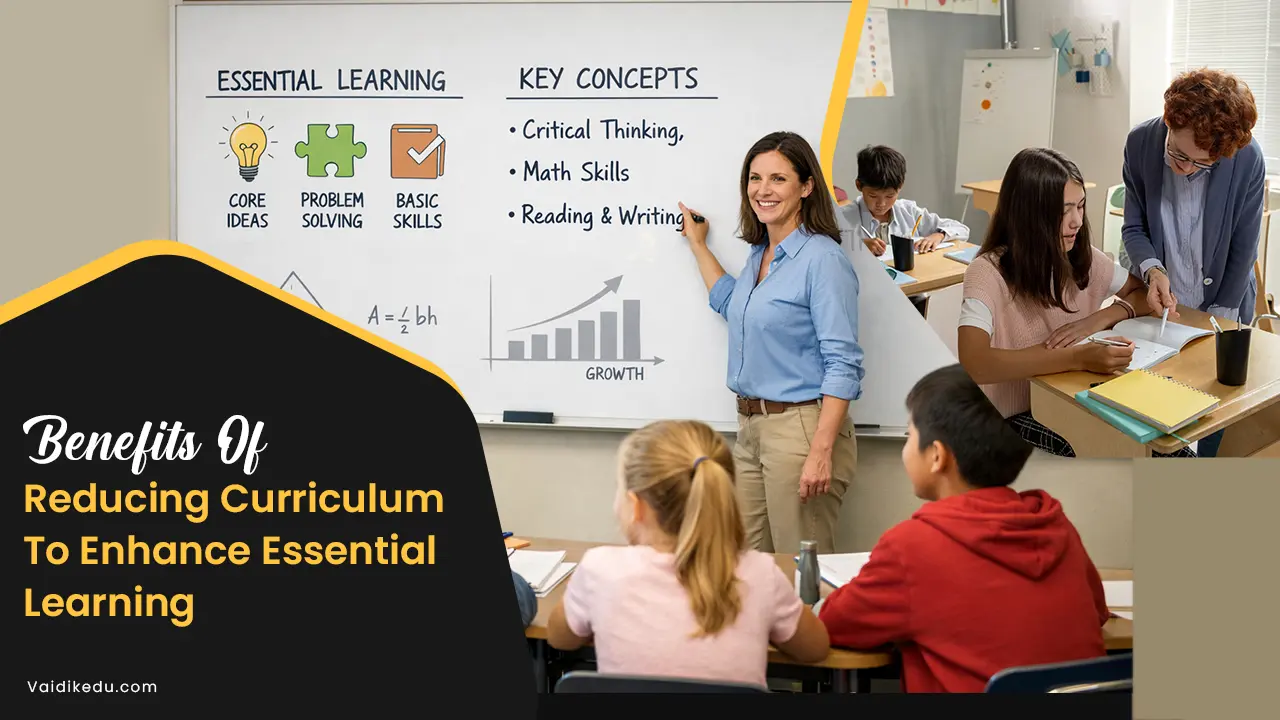Inclusion in the classroom means that all children, regardless of racial, religious, or ethnic background, gender, learning style, or ability, have equal access to educational opportunities in a learning environment where all students are equally safe, valued, and respected.
Creating an inclusive classroom also involves actively addressing and working to dismantle negative stereotypes and attitudes based on racial, ethnic, or religious background, gender, learning style, ability, or any other identifying characteristic.
Students who may have experienced being seen as “other,” are welcomed as valued participants in the classroom. Inclusions in the classroom is of paramount importance because it creates a sense of belonging for each child, makes them feel visible and understood as themselves, and makes them understand their worth as a human being.
Inclusive classrooms empower children to grow and thrive as confident individuals, not just as students during their time in educational systems, but in life beyond school as citizens in their communities and in the world.
Step To Create Inclusive And Accessible Educational Content
1. Understand The Needs of Diverse Learners
To create effective inclusive content, educators must be aware of the diverse needs of their students. Consider:
- Students with Disabilities: This includes visual, auditory, motor, or cognitive impairments. Accommodations such as screen readers, braille materials, and alternative input devices may be necessary for them.
- Different Learning Styles: Some learners grasp concepts better through visual aids, while others prefer reading, listening, or hands-on experiences. Using multiple instructional methods ensures better engagement.
- Cultural And Linguistic Diversity: Students from various linguistic backgrounds may require content in multiple languages or simplified vocabulary. Providing translated materials and culturally relevant examples fosters inclusivity.
- Neurodivergent Learners: Students with ADHD, dyslexia, or autism may respond well to structured and clear content presentation. Adjustable pacing, step-by-step instructions, and minimizing distractions can make learning easier for them.
2. Use Universal Design For Learning (UDL) Principles
UDL is a framework that promotes multiple means of representation, engagement, and expression:
- Multiple Means of Representation: Give information in different formats, for example, text, audio, video, graphics, and hands-on activities. Use readable fonts, large text options, and high-contrast images.
- Multiple Means of Action And Expression: Use interactive content, real-life applications, and gamification to maintain interest among learners. Variations in assignment choices and choices in which topics to discuss are some ways that accommodate varied interests.
Provide more than one means of expression, such as writing, speaking, drawing, or digital tools, to express the knowledge acquired by the learners. Project-based assessment and flexible means of evaluation promote diversity in learning styles.
3. Make Digital Content Accessible
- Text Accessibility
1. Use plain and clear language for ease of understanding. Avoid using jargon.
2. Image: Use alt text to aid a visually impaired student.
3. Ensure adequate color contrast for text on background.
4. Use headings structured as H1, H2, H3 to improve navigation.
5. Use the font size for easy readability and to let users configure their font size or text spacing when needed.
- Audio and Video Content
1. All audio and video materials must be captioned and transcribed to accommodate disabled learners who have a hearing problem.
2. Format audio quality to give uncomplicated listening without background noise for better understanding.
3. Provide descriptive audio to visually impaired learners about the visual elements within videos.
4. Provide controls for playback speed so that learners can control the pace of the video according to their needs.
- Interactive And Web-Based Content
1. Use keyboard navigation for those who cannot navigate with a mouse.
2.Ensure content compatibility with screen readers. Also, ensure the correct tab order to make it easy to follow.
3. Do not use the sole element of color to interpret meaning; use captions, textures, or icons.
4. Use some form of assistive technology to test out materials for accessibility with a wide range of users.
- Provide Multimodal Learning Options
1. Students only learn in one way. To ensure they learn better, do the following:
2. Use charts, diagrams, and infographics for visual learners
3. Provide audio for reading that goes along with the text of the material to help auditory learners.
4. Provide hands-on activities and real-world applications for kinesthetic learners.
5. Make it flexible for how students consume the content, by providing printable PDFs, e-books, digital slides, and interactive modules.
- Facilitate Inclusive Participation
1. Create a safe and supportive space where all voices are heard and respected.
2. Enable students to make choices about the way they participate, such as through verbal discussions, written responses, recorded messages, or collaborative digital boards.
3. Provide assistive technologies such as text-to-speech tools, speech-to-text software, and screen magnifiers to support diverse needs.
4. Ensure that group activities are inclusive, assign roles based on individual strengths, and allow flexible collaboration options.
5. Establish clear communication guidelines, provide multiple modes of interaction such as chat, email, or video conferencing, to accommodate various comfort levels.
- Regularly Assess And Improve Accessibility
1. Seek feedback from students on content accessibility and inclusivity.
2. Usability testing with diverse learners to identify barriers and areas for improvement
3. Keeping up-to-date with accessibility guidelines, such as WCAG (Web Content Accessibility Guidelines) and Section 508 compliance
4. Continuously refining materials based on technological advancements and student needs, ensuring evolving inclusivity
5. Training educators on inclusive teaching strategies and digital accessibility best practices to maintain a consistent learning experience for all.
Conclusion
Creating inclusive and accessible educational content benefits all learners by removing barriers and fostering engagement. Educators can create an enriching learning experience for every student by incorporating Universal Design for Learning, making digital content accessible, offering multimodal learning options, and encouraging inclusive participation.
By embracing these practices, we move towards a more inclusive and balanced learning environment in which everyone succeeds. A regular review and adjustment of educators’ material content would not only make it continually accessible but also sufficiently beneficial to meet the diverse needs of students in general.
Frequently Asked Questions
The best way to enhance accessibility is by using multiple content formats (text, audio, video), providing captions and transcripts, ensuring keyboard navigation, and following WCAG guidelines.
Use clear instructions, structured content, assistive technology, and flexible assessment methods. Providing audio options and breaking complex information into smaller steps can also help.
Tools like Microsoft Accessibility Checker, WAVE (Web Accessibility Evaluation Tool), and screen readers such as NVDA and JAWS help ensure content meets accessibility standards.
Accessibility ensures that all students, regardless of their abilities, have equal opportunities to learn. It promotes inclusivity, improves engagement, and supports diverse learning needs, leading to better educational outcomes.