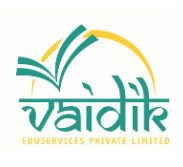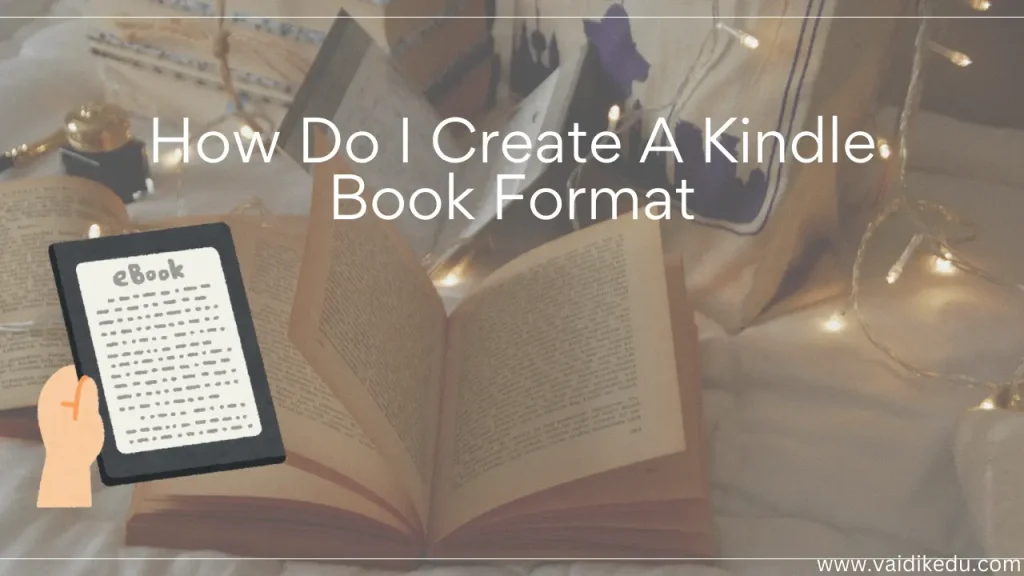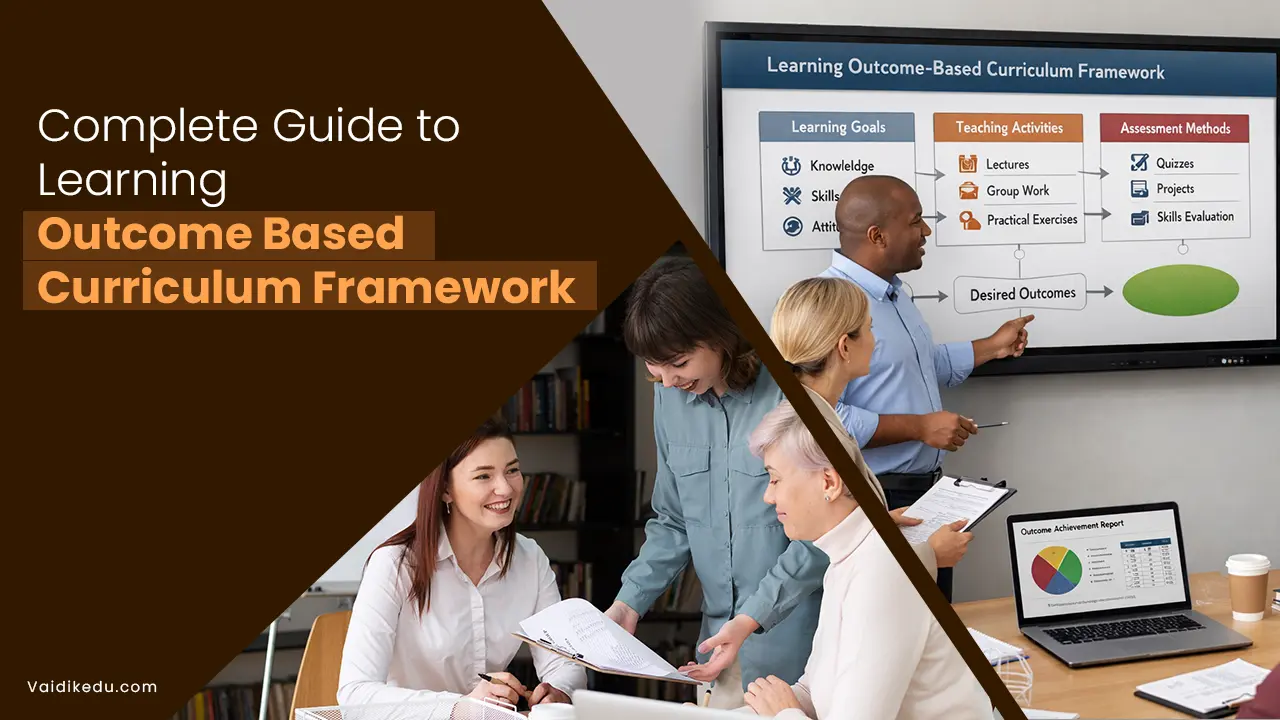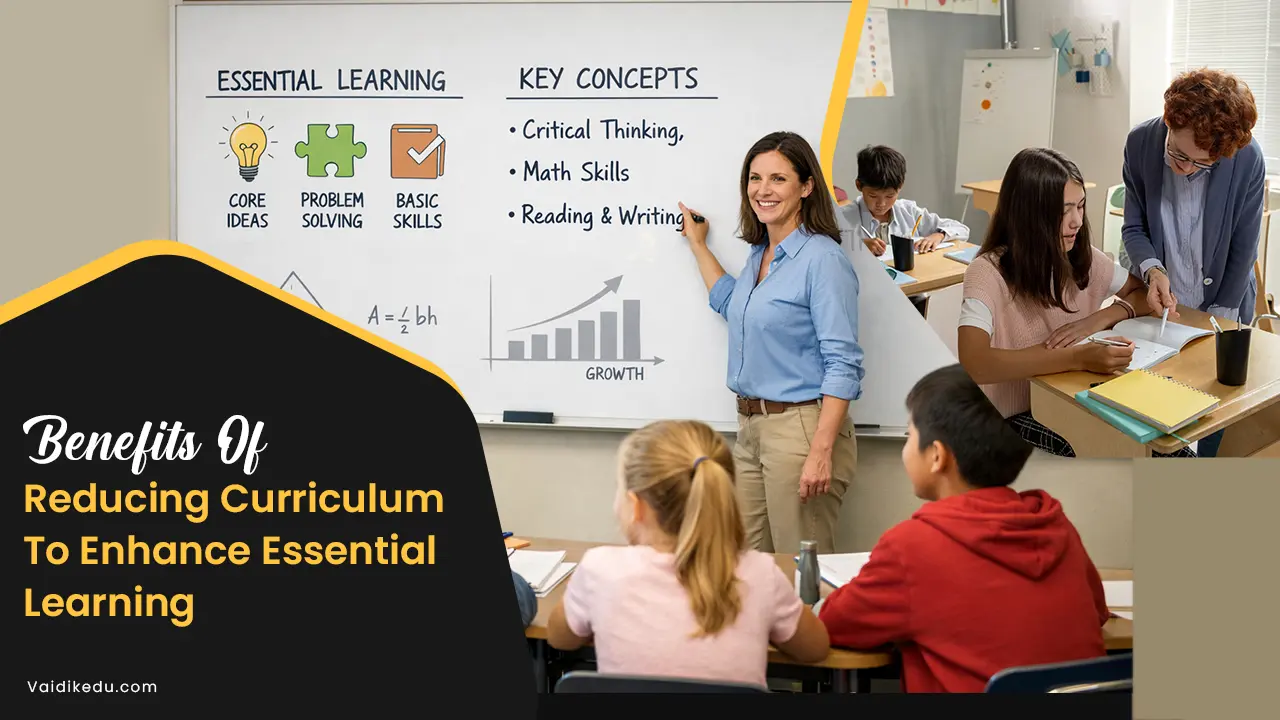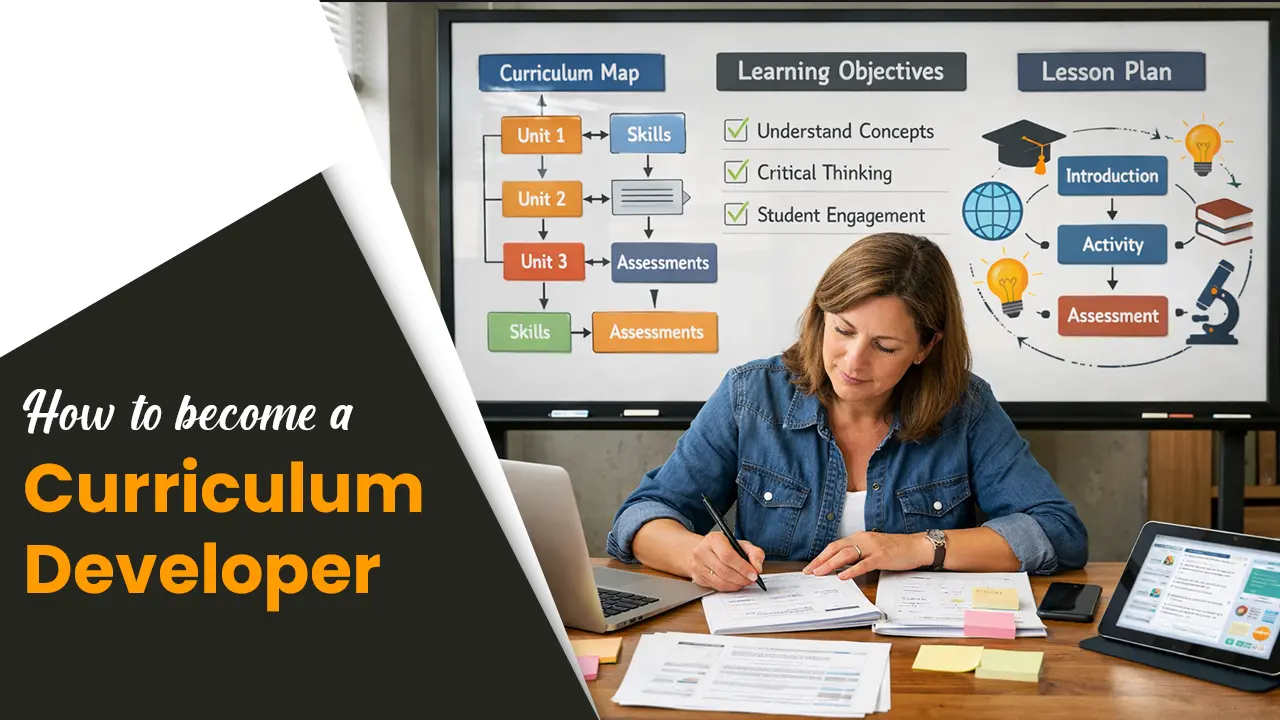A Kindle is a device that is designed for the reader. It is a portable e-book series that gives you access to so many e-books, magazines, newspapers, and stories. This device is designed and marketed by Amazon. Also, there is an application for Amazon Kindle that can be downloaded by users on their phones to read different e-books.
There are many interesting stories available on this virtual platform. Also, there are audible audiobooks that can be enjoyed by simply hearing them.
Steps of creating a Kindle book format:
Download Kindle Create:
- Download the Kindle Create software to create the book.
- This software is free and easy to access even for the new user.
- In this application, the user can convert their rough work in a proper format.
- The book can be published by using this application.
Import an unformatted file:
- Import the manuscript in the Kindle Create.
- The font, size, colour, and spacing can be edited after importing the unformatted file.
- It is important to upload the unformatted file as it helps in the easy and clean conversion according to the structure of a book.
Add front-matter pages, such as a title page:
- Some common components are responsible for making the front look better.
- Start with the topic of the book with the author’s name and the publication name.
- Write the copyrights, disclaimers, address of publication, publisher’s website, and year of publishing the book.
- The dedication page should be written to whom the author is dedicated to the book and the inspiration of the author.
- Acknowledgement to thank the people who help the author in his journey.
- Table of contents: This contains the chapters of the book. This is the formal outline of the book.
- Preface: This page will tell us about the author and his inspiration to write the book.
- Introduction: This is to create an outlook about the book. What content is the reader going to have in the book?
Add a table of contents page, if desired:
- The content table gives a fascinating picture of the book.
- The content table gives a preview of the book and the content of the book.
Style chapter title pages
- The content of every new chapter should be inserted by using the new page.
- Every paragraph should be properly aligned.
- The font size, font style, spacing, and numbering of the page. All these things matter for a good book.
- Make sure that the font size and style are properly consistent. All the headings should be of the same size, colour, and font.
Choose a theme.
- The theme should depend on the audience. The theme of the book expresses the idea behind the message the author wants to convey.
- Choose the vocabulary wisely to show the visual imagination of the story or the content by the reader.
- The colours and style of the theme of the font should be attractive.
- The theme should be attractive and playful too.
Insert images and hyperlinks:
- Insert the image by using the tool and design according to the content.
- Insert the hyperlink to the image source.
Add back matter pages:
- Adding the back page to the book adds value to the book and the author’s name.
- On the back page, the name and the number of books by the same author are mentioned.
- Kindle Create provides a specification and a way to professionally present the back page.
Prepare your book for print:
- After completing the book, you can upload the whole formatted content in the Kindle creation process.
- The final outlook of the book print should be ready.
- Check all the grammatical and spelling errors if needed to correct them before printing.
Preview and export the file:
- It’s time to preview the final work and content, as this is the last step before exporting the file.
- Review the formatting and the layout of the final product.
- Look at the final appearance of the book before export.
Conclusion
Good content is important to making a good book, but formatting is also important. A good format interacts with the audience at a very fast pace. The font, images, and theme of the book are very important. The reader first goes through the outlook of the book, as Kindle is a platform where you can modify the page theme, colours, fonts, and images.
The best thing about Kindle is that you can customize your reading playlist. Proper formatting of the book helps in increasing the readability and approach of the book.
FAQs:
1. Do I need to spend money to publish a book?
No, you don’t need to spend money to publish the book on this platform but you can spend money on professional services and marketing. You can create a cost-effective book but you can spend money on publicity.
2. How can I register for the copyright of my book?
There is no specific form or section for copyright registration but it is an automatic process. When you start creating your account and book, it will automatically get registered with the US Copyright Office and that will provide you with legal protection.
3. Can I upload my manuscript in .doc or .docx format?
Yes, you can upload your manuscript in .doc or .docx format for ebooks but after uploading your file, it is essential to review the complete document. If some content does not appear as it is then you need to convert your manuscript into PDF or EPUB before uploading.
4. I want to share my personal life experience through a book. Should I choose Kindle Create to create the book?
Kindle Create will be the best choice for creating the book on personal experience and user-friendly application. You can take the help of online free videos and Google searches just to understand how to use Kindle Create. New-generation readers highly prefer real stories instead of fictional stories and fairy tales. Kindle Create gives a huge range of ideas and features for modification.
5. Is it important to format the book in Kindle create what if I upload my work in my format?
You can upload your book in any format but during the publication of the book, the Kindle Create software automatically formats it accordingly if required. The formatting of the book is required to have a good appearance and attractiveness that can increase the readability of the book.