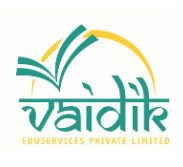EBooks have been the epitome of learning in the modern learning environment. These digital materials provide students with flexibility in accessing study materials at any time and from anywhere.
While convenience is the advantage of digital learning materials, effectiveness depends entirely on how well these are designed.
Like textbooks, the UX of an eBook determines how well a student can absorb information. Whether it is a school textbook, a university lecture, or a training manual, an optimized eBook can significantly enhance the engagement and understanding of a learner.
key principles And Strategies in optimizing E- Book Design
1. Accessibility For All Users
Accessibility should be one of the top things to consider while designing an eBook for educational use. Students’ abilities can be diverse, meaning some may not have perfect sight or learning capability, so these eBooks Publishing Services need to be designed such that they allow all learners an equal opportunity to access information.
- Text Size And Font Choices
Fonts are very important for readability. Use readable fonts such as Arial, Georgia, or Verdana that can be easily read on different devices. Another thing is to let the users control the text size so that they can adjust the content according to their preferences
- Color Contrast and Themes:
High-contrast color schemes, for example, dark text on a light background or vice versa, can also be helpful for students with visual impairment while using the device. A “night mode” or customizable theme can also reduce eye strain, especially during a long reading session.
- Screen Reader Compatibility
An eBook for a visually challenged user should be able to be functional by using a screen reader. The design should make use of semantic HTML, and about images, graphs, or charts, it should allow the software to read it out by having alt text instead of the content.
2. Simplify layout and navigation
The eBook layout and navigation should be intuitive to provide a seamless reading experience. Complicated interfaces tend to confuse the learner, causing them to move away from the content. Here, simplicity and user-centric design are very important.
Clean, Organized Layout:
A cluttered page is overwhelming and difficult to digest. Use headings, subheadings, bullet points, and white space to break content into clear sections that students can easily scan.
Large blocks of text should be broken into smaller paragraphs, and most visual aids, such as images, diagrams, and tables, should be included to support the content.
Navigation Features:
Navigation with an aesthetically built table of contents (TOC) must be present. One should easily navigate from chapter to chapter, sections, or even pages. The access of hyperlinks must be easy in such a manner that it transports readers to several portions of the eBook, glossary, or resources from elsewhere.
Responsive Design:
With students accessing eBooks on devices such as laptops, tablets, or smartphones, the eBook must be responsive. Responsive content adjusts its presentation to fit one’s screen size, so it is the same on all devices.
3. Add Interactive Elements
Interactive content makes eBooks more interesting and may make the learning process more engaging. Adding multimedia and interactive activities encourages active participation by students in their education.
- Multimedia Integration:
Videos, audio, and interactive diagrams could be used to explain ideas that are too complex to be depicted in the text, like embedding a 3D model of a molecule that students can play with or video interviews by experts on specific historical events inside a history eBook.
- Interactive Quizzes and Assessments:
Quizzes or assessments within the eBook can be used to help students retain information. The interactive features give instant feedback so that students can judge their understanding and practice further if needed. The eBook could also monitor progress and offer personalized recommendations based on quiz performance.
- Annotations and Highlighting:
Highlighting text, the creation of notes, and flagging crucial parts will make it possible to engage dynamically with the content. Some eBook environments allow learners to annotate their eBooks and synchronize those annotations across multiple devices, which then enables quick review on the go.
4. Enhance Readability and User-Friendliness
At its core, an eBook is concerned with how a student functions in it. If the eBook has been constructed with maximal clarity, it will then hold learners engaged and increase their understanding.
- Choices For Readable Fonts:
The font selected has a big impact on the ease of readability for the student. Serif fonts such as Times New Roman or Georgia work well for print, but for reading on the screen, sans-serif fonts like Arial or Helvetica are clearer. Use of the same font size throughout headings, subheadings, and body text ensures consistency and readability.
Consistent Formatting:
Ensure headings, subheadings, and bullet points are formatted consistently throughout the eBook. This makes it easier for students to anticipate the structure and locate information quickly. For instance, a bold, larger font can be used for headings and a smaller size for subheadings, thus providing a clear hierarchy of information.
Break Up Text with Visuals:
Long text paragraphs can scare people, which makes it important to include images, infographics, charts, and other visual elements that will help to support the text. Visual aids break the tedium of pages that are mostly text-heavy and visually represent concepts, making them easier to understand.
5. Consider Inclusive Features
A stronger educational eBook is likely to possess the possibility of students working in groups and sharing understanding gained through one another. Interacting with each other, through many collective tools, is sure to help students find a new meaning for themselves with the material.
Discussion boards And commenting:
Integrating discussion boards or comment sections where students can post questions, share ideas, or discuss concepts with peers and instructors promotes a sense of community. These tools can foster collaborative learning, which is particularly valuable in online or hybrid learning environments.
Group projects And shared notes:
This would be helpful, especially in the classroom environment, where students could share their notes or group work directly through the eBook. Sharing and collaborative document editing enhances teamwork and communication through collaborative tools.
Conclusion
The optimization of eBook design is key to ensuring an effective learning environment that creates engagement in education. This would include accessibility, simplifying the layout and navigation, integrating interactive features, readability, and collaborative tools that transform the eBook from a passive source of reading into a dynamic learning tool.
The take-over of digital learning calls for collaboration between educational institutions and eBook designers to ensure eBooks remain relevant to diverse learners by providing an engaging, accessible, and interactive learning experience.
We will do this by being user-centered in the design process, constantly monitoring, and perfecting the experience. In this case, educational eBooks can be applied very effectively as powerful learning tools for developing student learning and engagement.
Frequently Asked Questions
To make your eBook accessible, you can use high-contrast text and background options, include alt text for all images, ensure compatibility with screen readers, and provide text resizing options.
An educational eBook should be responsive and compatible with a wide range of devices, including laptops, tablets, and smartphones, to accommodate students’ varied preferences and needs.
You can include videos, quizzes, assessments, and interactive diagrams in your eBook to engage students and enhance their understanding of the material.
A consistent layout improves readability and makes it easier for students to navigate through the content. It also helps students locate key information quickly and efficiently.
Collaborative tools, such as discussion boards and shared notes, encourage interaction and teamwork and enable students to get into the material in greater detail and learn from one another more effectively.