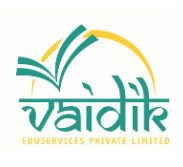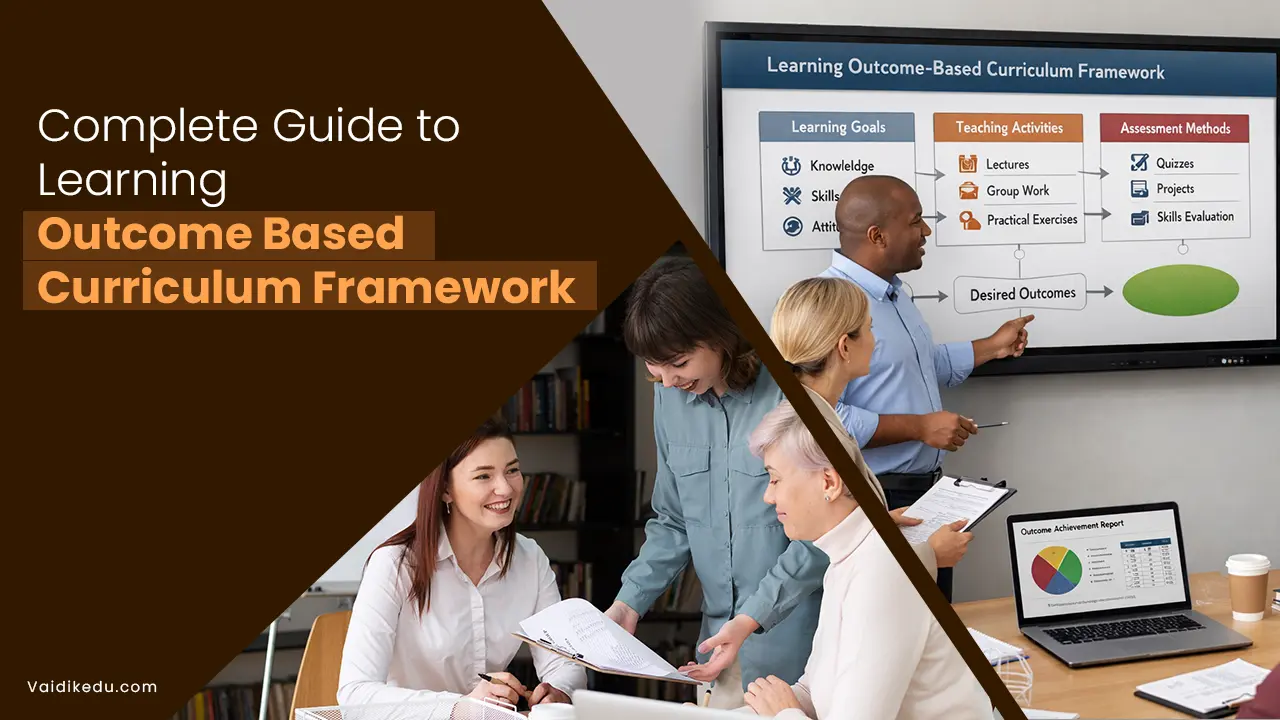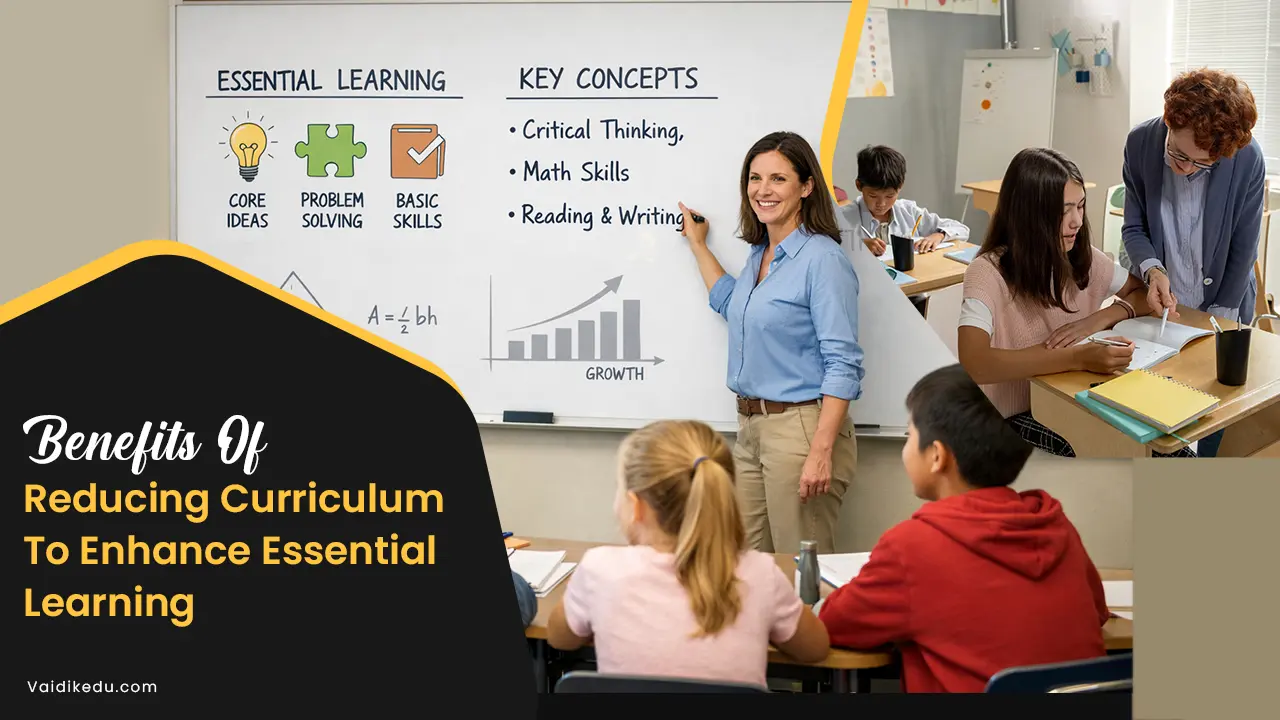The fast change to online learning brought a massive necessity to ensure that the teacher has a strong and effective digital classroom. A digital classroom is set up when using technology to establish an interactive environment wherein the learner can view educational content, connect with his fellow learners, and connect with his instructors online.
This is a beginner’s guide with some important tools, practical advice, and all-important insights in building a successful digital classroom environment with answers to many questions that pop up.
Important Tools For A Digital Classroom
- Hardware Requirements
Computer or Laptop: A reliable machine with sufficient processing.
Microphone and Headphones: Essential for proper communication.
Webcam: Essential for real-time video.
Interactive Whiteboards or Tablets: Important for interactive classes.
Dependable Internet Connection: The class will run without a hitch if there is reliable fast internet.
- Software And Tools
Learning Management Systems
Examples: Google Classroom, Moodle, Canvas.
It brings all the assignments, grades, and announcements into one place.
Video Conferencing Tools
Examples: Zoom, Microsoft Teams, Google Meet.
These provide features of breakout rooms, screen sharing among others and live chat functionalities.
- Content Creation Tools:
Examples: Canva for graphics, MS Powerpoint or Google Slides for presentations.
Collaboration Tools:
Examples: Padlet, Jamboard, and Trello for group projects and brainstorming sessions.
Tools For Communication And Engagement
- Quiz Sites: Kahoot!, Quizizz, and Socrative for games and quizes.
- Forums: Utilize discussion sites like Piazza or that of an LMS.
- Instant Feedback Tools: Mentimeter or Poll Everywhere
- Resource Sharing Site: Google Drive or One Drive to upload and share materials
Internet Libraries of Learning Materials: Khan Academy, Coursera, and TED-Ed
E-Learning Platform Development
1. Objectives And Outline
Learning outcomes. Should state whether it will be a live event or a recorded video or any mix of these.
Develop week by week outline on what to do when.
2. Platform Choice
Comparison of the different features of the different LMS as well as other video conferencing tools and picking which suits teaching best or would suit best.
3.Create Online Learning Materials
Create interesting topics with multimedia components, such as interactive presentations, videos, and PDFs.
Develop video recordings for instruction using software like Screencastify or Loom.
4. Classroom Rules And Expectations
Set rules about behavior, participation, and submission time.
Share a document on netiquette and encourage students to practice respectful online behavior.
5. Interactive And Collaborative Activities
Use breakout rooms for group and peer activities
Engage the students in polls, quizzes, and interactive whiteboard sessions.
6. Student Performance Monitoring And Review
Use LMS tools to review and track assignments received, quizzes completed, and attendance.
Audio or text as preferred by the student feedback.
7. Access And Inclusion
Provide videos that are subtitled or include a transcript for deaf or hard of hearing
Make several copies in different formats to ensure the individual receives it according to their preferred learning modality.
Effective Management of The Digital Classroom
- Be predictable
Keep classes on time. Provide a routine and order by scheduling and keeping them in an on-time fashion.
Keep the classroom environment engaging by having the student active
- Ask open-ended questions for discussion by students
Reward points or badges for the engagement
- Live Content and Recordings
Provide a mix of live sessions with pre-recorded content to let students in other time zones or those with poor internet connectivity.
- Visual and Audio Content
Use videos, infographics, podcasts, and so many more to complement the text format.
- Security must be a priority
Password-protect meetings and establish waiting rooms.
Familiarize yourself with how to manage and use the platforms’ privacy controls.
Uses of Technology To Engage And Interact
The engagement of students in the virtual classroom shall be of prime importance, which can be brought about by involving technology. They can be made to interact with each other by making use of numerous tools and techniques. Here are a few examples:
1. Gamification
Introducing game-like elements in the classroom and teaching can enhance learning significantly in terms of engagement. Three platforms which give teachers an option to convert an assessment, a quiz, or a classroom activity into an interactive game are Kahoot!, Quizizz, and Classcraft. In this way, healthy competition arises, and it makes the experience of learning all the more engaging.
Benefits include:
Instant feedback.
Increased motivation.
Better retention of knowledge.
2. Breakout Rooms And Team Work
Breakout rooms in Zoom or Google Meet can be used to break up the big classes during live sessions into smaller groups. Breakout rooms will allow students to have a collaborative learning session where they talk about the topic, share ideas, or even work on the projects. The instructors can go from one room to another just to hear them discuss and be able to support the students in their discussions.
Benefits
Peer-to-peer learning.
– It gives quieter students a chance to share their ideas. – It encourages teamwork and creativity in solving the problem.
3. Interactive Whiteboards
Interactive whiteboards are great brainstorming, problem-solving, and visualizing tools. Apps such as Jamboard, Miro, or Whiteboard.fi allow the drawing, annotating, and sharing of material in real time. They can be used significantly in areas where visual learning is key, such as mathematics and science.
Advantages:
– It supports cooperative and live communication.
– It supports learning through pictures.
– It helps the students express their understanding through writing or drawing.
Creating An Inclusive Supportive Learning Environment
Students in a virtual classroom may become isolated or distanced. A few ways of establishing a positive learning environment are as follows:
1. Open Communication: Students and instructors should have regular interaction with each other.
Create a discussion forum or Q&A section in the Learning Management System where the students can pose their queries and engage not only with each other but also with the instructors.
Benefits:
This will give scope for the learners to raise their issues.
This develops mutual bonding between students and teachers.
This enables collaboration and peer support.
2. Recognize And Reward Achievement
It helps create a feeling of achievement by giving grades, badges, or appreciation to students about achieving their target while involving in more.
Platforms like ClassDojo provide the facility of rewarding the involvement with points or badges because of completing assignments, helping a class fellow, etc.
Advantages
Boosts student’s morale and motivation.
Develop a positive learning culture
Increase routine attendance.
3. Flexibility And Empathy
Some of the most important advantages of online learning are flexibility, problems with internet connectivity, family responsibilities, or other time zone factors that might hinder them from attending classes, and one must be flexible regarding the submission of assignments and participation in live sessions. All the material, from recorded lectures to presentation slides, must also be made available to the students.
Benefits
It helps serve the needs of different learners.
It reduces the tension and stress among students.
It gives equal opportunity to utilize learning resources.
Managing Logistics of A Traditional Classroom
Managing the logistics of a traditional classroom is easy, including seating, group discussions, and participation. For a digital setting, though, these aspects require more intentional management:
1. Content And Assignments Structure
All course materials are arranged by an LMS like Google Classroom or Moodle. All can be uploaded there; assignment submissions can be monitored, and all work can be graded from one place. A good repository of course content should always be well-structured and organized so that students may easily find what they need.
Benefits
Access to course materials is very convenient
Submission and grading are very clear.
Improved communication about the assignments and deadlines.
2. Monitor Attendance And Participation
Monitoring student attendance and their engagement in digital learning can be very challenging. Using the available LMS tools, you will monitor attendance for all live sessions, assignment submissions, and discussion engagements.
There are applications, for instance, like Zoom, where attendance tracking can be observed. Google Meet can also see the people within a session. Moreover, you may create assignments or quizzes that time out in an attempt to require students to return to the course more frequently.
– It helps in measuring the levels of student engagement.
– It shows students who may require extra support.
– It helps in tracking and reporting for administrators.
3. Virtual Office Hours
Virtual office hours provide you with an environment to interact with students on an individualized level. You can set up such hours in advance, allowing students to come and seek clarification on the course topics or questions. Booking convenient time slots can be easily facilitated through Calendly to maximize your use of time.
Assessment And Feedback in the Digital Classroom
Any learning environment would include assessments and feedback. These elements, therefore, should be well-integrated into a digital classroom to make the experience better for learners:
1. Digital Assessment Tools
One can make interactive quizzes and assessments with automated grading by using Google Forms, Quizizz, and Socrative. The resources mentioned above are used in making tests of different types including multiple-choice and short answers along with immediate feedback to the learner.
Benefits:
Saves time because the grading is automatically done.
Students know where exactly they need to improve right from the beginning.
Assessment could be in multiple formats, which include quizzes, polls, and surveys.
2. Delivery of Constructive Feedback: Positive and consistent feedback enables a learner to learn and understand knowledge in a specific area of study. Google Classroom has the feature to comment on the assignments submitted either in written or audio form. Teachers can even schedule video calls or virtual meetings to discuss the feedback with the students one to one.
Advantages:
Helps in improving the performance and understanding of the students.
Enhances a growth mindset in the learners. Improves learning outcomes for students continually.
Conclusion
An effective digital classroom can be developed only by planning and selecting the right tool to provide an interactive as well as a productive learning experience. Best practices, interactive technologies, and common challenges should be kept in mind so that educators can establish a lively virtual learning environment suitable for the needs of students.
A well-structured digital classroom is very helpful for both experienced educators and new entrants in today’s digital landscape for meaningful learning and collaboration.
Frequently Asked Questions
Many quizzing tools like Kahoot!, live polls with Mentimeter, and breakout rooms for group activities can help. The visual aids and multimedia resources will also be quite helpful in keeping the students interested.
Choose programs that have great security measures. You can use passwords and waiting rooms; screen sharing by the host will be disabled.
Set up clear expectations regarding online behaviors, turn off my microphone when not needed, positive reinforcement, model positive digital citizenship, and to create an appropriate, affirming, and inclusive learning environment for all of my students.
This will be a mix of quizzes, open-ended assignments, and participation measures. Some tracking can be achieved through Google Forms, Quizizz, or through the built-in analytics capabilities within learning management systems.